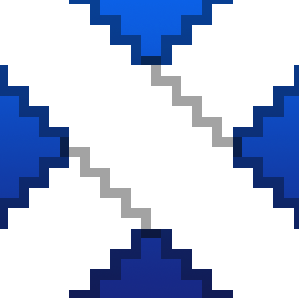Pin It
Pin ItI have compiled a small list of free and hopefully useful knitting apps for iPhones. This list definitely doesn’t have all the free knitting apps available. I’m just mentioning a few I liked and that fit my needs.
 I like stitch counter app by KAZE because it allows you store multiple projects. It also has a feature on the counter screen where you can turn the sleep function off. It also has a memo section where you can type notes about your progress, as well as, take pictures of your work.
I like stitch counter app by KAZE because it allows you store multiple projects. It also has a feature on the counter screen where you can turn the sleep function off. It also has a memo section where you can type notes about your progress, as well as, take pictures of your work.
 There is also JKnit Lite HD for your iPad. JKnit Lite by Jakro Soft lets you store all of your pdf files in it for easy access and viewing where ever you are, no need to waste all of that paper anymore. There is also and stitch counter, place to write notes about your project and a camera option to take a pic of your project. There’s even a timer to record how much time you spent working on your project!
There is also JKnit Lite HD for your iPad. JKnit Lite by Jakro Soft lets you store all of your pdf files in it for easy access and viewing where ever you are, no need to waste all of that paper anymore. There is also and stitch counter, place to write notes about your project and a camera option to take a pic of your project. There’s even a timer to record how much time you spent working on your project!
 Quilt2Go has a couple of free apps that can be useful for knitters. The first one is a counter called StitchMinder and the other is called KnitMinder Lite. KnitMinder Lite is a cool app because it allows you to put in and track current projects. It also has categories to list your pattern, yarn, and needle stashes so you will always know what you have instead of rummaging through everything to make sure you have it. The only thing that could be an issue is that the Lite version limits the amount of information you can put in to the app, you have to buy the full version to get more space.
Quilt2Go has a couple of free apps that can be useful for knitters. The first one is a counter called StitchMinder and the other is called KnitMinder Lite. KnitMinder Lite is a cool app because it allows you to put in and track current projects. It also has categories to list your pattern, yarn, and needle stashes so you will always know what you have instead of rummaging through everything to make sure you have it. The only thing that could be an issue is that the Lite version limits the amount of information you can put in to the app, you have to buy the full version to get more space.

Gaugfy Free:Knitting Gauge Calculator is a handy app that helps you figure out what the gauge for a project should be. It also does the math for you when you need to figure out how long a project will be if you knit so many stitches per and how many rows. Or the opposite, you can input how long you need your project to be and it will tell you how many rows to knit.
 Pin It
Pin It